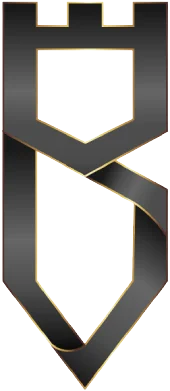If you want your website to show up on Google, you gotta get the SEO basics down. And trust me, they’re not as complicated as they seem but they do take a LOT of TIME and EFFORT.
Hang in there to understand the ABCs of SEO, setting up for success, and getting indexed.
SEO Fundamentals
What is SEO?
SEO is all about increasing a website’s organic search traffic by implementing tactics that improve its speed, visibility and ranking on search engines. In simpler terms, it’s about making your website easier to find for your target audience on search engines like Google.
Why is SEO Important?
If you want your website to stand out on Google and attract customers, you need to know about SEO.
SEO is all about getting your website to rank higher in search engine results by doing things that Google likes.
Without SEO, you might get lost in a sea of competitors, but with it, you can show Google that you’re the real deal and deserve to be at the top.
What are the Benefits of SEO?
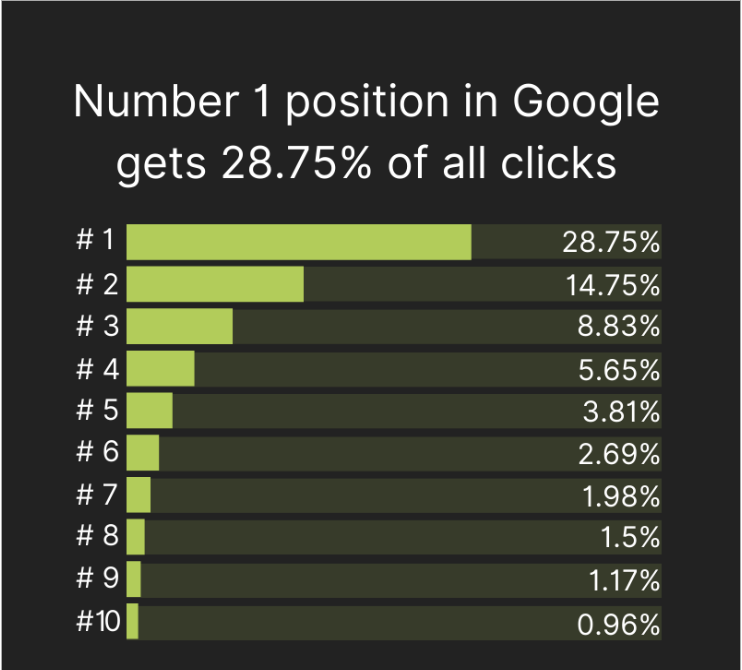
Unlike other marketing channels such as PPC, search traffic is passive and consistent since the number of searches is generally consistent month to month.
You also don’t have to pay for clicks when it comes to search traffic, unlike paid ads that can cost a pretty penny.
SIDENOTE: no source of traffic is ever truly “free” ~ SEO takes a lot of time and effort
How to Do SEO Yourself
SEO involves 5 important steps:
- Keyword Research – Know what people search for.
- Content Creation – Make content that engages and appeals with the searcher.
- Link Building – Build trust and authority by making connections with other websites.
- Technical SEO – Help search engines find, crawl and promote your website with proper optimisation.
- On-page SEO – Make your content as helpful as possible for both searchers and Google.
Setting Up For SEO Success
Setting up your website for SEO success can make doing SEO much easier.
Here are a few ways to get started:
Get a Good Domain
Choosing a domain name is important for SEO.
While most domains can work, there are these 2 elements to consider when looking for a good domain.
Domain Name
Keep it simple and memorable – your business name without special characters or hyphens is usually a safe choice for a domain name. Avoid forcing in keywords.
Top-level Domain (TLD)
The TLD is the part after the name like .com, and it doesn’t affect SEO.
While .com is the most recognisable and trusted, .org works well for charities.
For local businesses outside the U.S., use your ccTLD like .co.uk.
Using a top-level domain (TLD) like .info or .biz may be associated with spam, so it’s best to avoid them. However, having one doesn’t mean your website won’t rank – you can still build a legitimate site that performs well on search engines.
Use a Website Platform
Two types of website platforms are available to create and manage a website with ease: hosted and self-hosted.
- Hosted Platforms -You don’t need to touch code with website builders. They provide hosting, designs, and let you edit content easily.
- Self-hosted Platforms – These platforms also allow you to add and edit content without any coding skills. However, unlike the first type, you have to install and host them yourself.
Bastion recommends a self-hosted platform such as WordPress. This is because:
- It’s highly customisable. You can edit it to fit your specific needs. There is ALWAYS a tool that can solve your problem.
- There are millions of plugins that can help you do your SEO. For a beginner, these tools can help make your entrance smoother and easier to learn.
If you prioritise user-friendliness and support, a hosted solution could be more suitable for you.
These platforms offer sufficient SEO capabilities for most users.
Use a Good Web Host
If you’ve decided to go with a hosted platform, you will need a web host.
Web hosts are responsible for storing your website’s files on a server that can be accessed by anyone with an internet connection.
Consider the 3 S’s when choosing a web host:
- Security. Ensure your web host offers a free SSL/TLS certificate or supports Let’s Encrypt, a non-profit organisation that provides free certificates.
- Server location. Choosing a web host with servers in the same country as your main traffic is recommended as it reduces the time it takes for data to travel between the server and visitors.
- Support. Consider choosing a web host with 24/7 support and test their quality of service by asking the questions mentioned above before making a decision to sign up.
DID YOU KNOW?
Don’t worry too much about server location, as you can optimise it later with a content distribution network (CDN). CDN creates copies of your site on servers worldwide, so it’s always served from a nearby location. So, focus on other factors first and consider investing in CDN later if speed becomes an issue.
Create a Positive User Experience
Let’s dive into some ways to give visitors a positive experience on your website that will help you rank higher on Google.
Use HTTPS
Protect your visitors’ personal data by encrypting your website with SSL/TLS. Security is key to providing a positive user experience.
Choose An Effective Design
Your website’s appearance matters. It should look professional and represent your brand, as nobody wants to visit a site that looks likes it’s from the early 2000s. While you don’t need to redesign it frequently, it should always look good.
Make Sure It’s Mobile-Friendly
As mobile searches have surpassed desktop searches, it’s crucial that your website is user-friendly on mobile devices as well.
Use A Readable Font Size
Make sure your website content is easily readable and accessible on all devices, from desktops to mobile phones and tablets.
Avoid Annoying Pop-Ups And Ads
Although ads can be necessary, people generally dislike them. If you use ads, make sure to avoid using intrusive interstitials. Pages with such ads may not rank as high on Google.
Make Sure It Loads Fast
The speed of your web pages can affect their ranking on both desktop and mobile, but you don’t need to obsess over lightning-fast load times. Only the pages that offer the slowest experience to users will be affected.
Create a Logical Site Structure
You want your visitors to have a great time on your site, right?
To make that happen, you gotta keep things organised.
A good way to do that is by sketching out a mind map to create a clear hierarchy for your content. That way, everyone (including search engines) can find what they’re looking for.
Let’s say each branch on the map is like a road that leads to another page on your website. And these roads are called internal links!
Internal links are so important for user experience and SEO for a few reasons:
- They help search engines find new pages you’ve made. Google can’t index pages it can’t find.
- Internal links pass PageRank from one page to another on your website. PageRank is how Google evaluates the quality and relevance of a page based on the links pointing to it. Using internal links helps Google discover new pages on your site and distribute PageRank effectively.
- Anchor text in links can help search engines understand what your page is about. It’s the clickable words that appear in a link, and Google uses it to get an idea of what the linked page is about.
Use a Logical URL Structure
URLs play a crucial role in helping people understand what a page is all about. Fortunately, most website platforms let you decide how you want to structure them.
These are the 5 main options for URLs in WordPress:
- Plain: website.com/?p=123
- Day and name: website.com/2021/03/04/seo-basics/
- Month and name: website.com/03/04/seo-basics/
- Numeric: website.com/865/
- Post name: website.com/seo-basics/
Bastion uses “post name” from the Blog directory.
This results in the URL structure – bastiontech.co.uk/blog/seo-basics
When creating a new website, choose the most descriptive URL structure, which is “post name”. But if you already have a website, it’s best not to change the URL structure as it could cause issues.
If you would really like to change the URL structure and are unsure how to go about it, we suggest contacting a web developer who has experience in this sector.
Install an SEO Plugin
If you’re using a website platform, you’ll likely have some built-in SEO features. However, if you’re using WordPress, it’s recommended to install an SEO plugin like Yoast or Rank Math. These plugins help you implement essential SEO practices easily.
Getting on Google
While having a website set up for SEO success is important, submitting your site to Google can speed up the process of crawling and indexing your pages.
This is especially useful if your website has no backlinks yet, as it helps Google find it.
Finding or Creating a Sitemap
Sitemaps are like a roadmap for search engines, showing them which pages on your website are important and should be indexed.
If you already have a sitemap, it’ll likely be at one of these URLs:
- website.com/sitemap.xml
- website.com/sitemap_index.xml
If you are unable to find it, check the robots.txt file where it usually is stored.
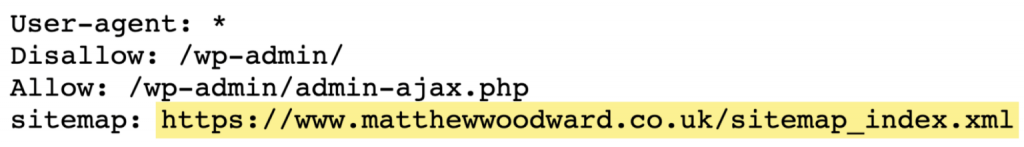
If you are still unable to find it, I think you will need to make one as it looks like you don’t have one yet.
Submitting Your Sitemap
Submitting your sitemap to Google Search Console (GSC) is a quick and easy process that only takes a few seconds.
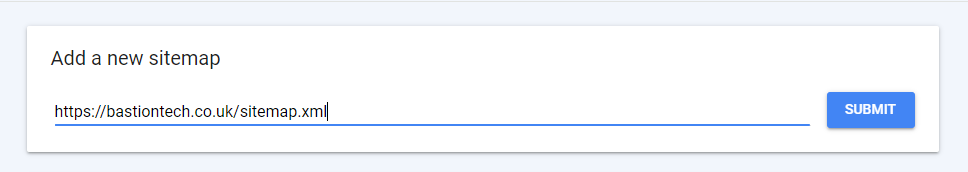
How to Track SEO Success
Before we get into the nitty-gritty of actually doing the SEO (which will be covered in the upcoming chapters), let’s talk about how to keep tabs on your SEO progress.
Tracking and measuring SEO performance can be challenging, but here’s a brief overview to get you started.
Organic Traffic
The first and most obvious metric to track is the increase in organic traffic.
If you see a rise, you’re on the right track.
You can track this using Google Search Console (GSC) for free. If you don’t have access to GSC, just sign up as we can’t recommend GSC highly enough. It is one of the most important tools an SEO should utilise.
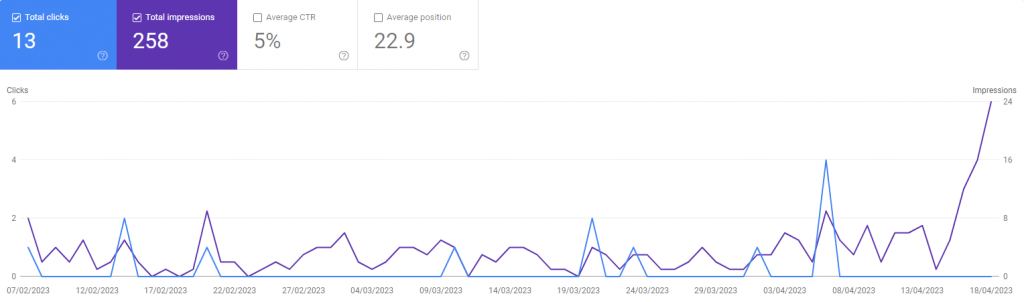
Keyword Rankings
Seeing an improvement in keyword rankings is another indicator of good SEO performance.
You can track average keyword rankings using GSC for free, but if you want more precise tracking you can use SEMRush and create a “project”.
DID YOU KNOW?
Basically, focusing too much on organic traffic and keyword rankings is just for show and doesn’t necessarily help achieve marketing or business goals. It’s better to keep track of metrics that actually make a difference to your business.
Key Takeaways
- SEO is the practice of increasing a website’s organic search traffic by ranking in search results.
- It’s important because ranking high drives free, consistent, and passive traffic month after month.
- Without SEO, it’s unlikely that you’ll rank well in search results.
- SEO involves keyword research, content creation, on-page SEO, link building, and technical SEO.
- Setting up your website for SEO success makes doing SEO easier.
- While Google will usually find and index your website on its own, submitting your sitemap can speed up the process.
Outro
And that concludes our overview of SEO fundamentals!
Remember that SEO is a continuous process and requires ongoing effort to achieve and maintain results.
By following the tips and strategies outlined in this guide, you’ll be well on your way to increasing your website’s visibility and driving more organic traffic to your pages.
Don’t forget to regularly monitor your SEO performance and adapt your strategy accordingly.
Best of luck on your SEO journey and remember, you can always ask Bastion if you need help making your business grow!