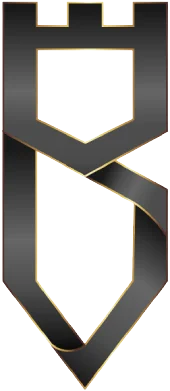Your business and the Internet go hand in hand in this modern business world. If you don’t have that perfect website, you are going to struggle to compete with the companies that do.
You may think that business is going well or that you are holding on and times will get easier soon. The truth is that you are missing out on free, easy money.
In 2021, retail eCommerce sales were an estimated $4.9 trillion U.S. dollars worldwide. Over the next four years, it’s predicted this number will grow by 50%, reaching approximately $7.4 trillion by 2025. There are no signs of online shopping slowing down anytime soon.
And that is a LOT of people that your website won’t cater for if you don’t know what makes a good modern website.
But you don’t have to worry because Bastion will tell you everything you need to know in this article. We have compiled 10 of the most important aspects to watch out for when having your modern website made for you.
SEO Report
To start, is your web designer providing you with website SEO audit services? Modern day web design is more than just having a professional website, it also has to be optimised for your business niche to attract customers relevant to you.
Within your audit, you are going to want to see an SEO report online that is presented in an easy and understandable way. Be wary of businesses that try to present you with information that is hard to understand and filled with jargon.
Sometimes, web designers or SEO companies won’t put in the effort that they really should, this would be disheartening especially when you have spent your hard earned money. Watch out for reports that look like they could be a generic SEO report template or something too general like Google Lighthouse.
Let’s say so far you can agree that your web designer has achieved these things.
It is important to make sure that this is maintained and that they monitor SEO rankings over a longer period of time.
SEO within a short time frame is unreliable as it needs more data and content to begin providing your page with authority, credibility and relevance; without content, Google cannot effectively rank your page.
So, if your SEO audit services have passed the checklist, that is one less red flag to worry about and a step in the right direction.
Website Design Cost
Worried that you are heavily overpaying? Unsure about the standard web design pricing? Websites can vary in pricing based on their complexity and depth. For example, sites that need “Click and Collect” functionality and multiple pages will cost much more than a basic one page site that just displays information about what your store is about and what time you open.
To ease your worries, some UK web design companies offer a “Website Design Cost Calculator UK”. This can massively help you understand in a simple and adjustable way the average pricing of a website and give you a clearer view of what to expect.
There are different types of sites and complexities. Some notable website builders include WordPress and Elementor that simplify the design process. The average WordPress website cost UK would be within the range of £500-£700. You may think that’s expensive, and so do we. Bastion creates websites AND optimises your SEO, creates content to increase your traffic and creates bespoke software if you wanted it.
Bastion believes that small and micro-businesses get taken advantage of by confusing jargon and umbrella terms by SEO and web design companies. UK website design cost should be affordable and should be encouraged by web design or SEO companies to allow smaller businesses to dip their toe in the water and not get scolded. Bastion promotes growth and encourages innovation.
If you don’t currently have a website yet and are wondering about whether to go for a large, well-known company or a small business website designer like Bastion, try to develop a closer relation with your designer. This will help you find out if they are right for you but also have that personal feel and care for your website.
Customer Relations
Customer relationship management is the combination of practices, strategies and technologies used to manage customers and improve business relationships.
Now, the truth is if your customer experience during any of these steps is bad, you may want to look elsewhere. When you are not enjoying your website development because of the uncomfortable relationship with the designer, it’s unsurprising when the results don’t meet your expectations.
Customer satisfaction is ultimately the goal of every business and freelancer, and therefore they should do everything they can to make it as satisfying and comfortable as possible. It’s never too late to back out of a painful interaction with your designer. Here at Bastion, we break down the complex website development process into smaller stages always involving the customer, it is a risk-free and easy.
How smooth the development process will go is based on how well the designer provides customer support. Having a clear and concise dialogue between designer and customer is so important and you should feel listened to at every stage. Remember, this is the forefront of your business’s online presence.
Notice the importance of customer relations; that both parties mutually benefit if the process is clear, understandable and agreed upon. Mistakes can happen on either end and that’s fine, you and your designer are human, but an obvious disregard for your vision should not be taken lightly.
Customer Reviews
Once you take a look at a designer’s Google reviews, you can often tell or have certain expectations when engaging with them in business.
But, not all reviews are from real customers that have had a past experience. Buying reviews on Google can be more of a common thing than you would expect with companies realising that 93% of users have made buying decisions based on an online review. Because of this, buying reviews is increasing even if it is breaking Google’s policies.
Between a fake reviews generator and buying reviews, it can be often hard to tell whether what you are reading is authentic or bought by the company as 84% of US consumers said they “can’t always” spot a fake review.
A genuine review will have minor grammatical errors and will sound clear without being too formal. When the quality of the writing is on either extreme, this could be a sign of a fake review.
See below for positive reviews examples (insert image)
As you can see here (talk about fake review image)
These are the main things to look out for when reading customer reviews. Being able to recognise real reviews from fake reviews is so important in making that initial decision to begin working with the designer.
Low Resolution Images
If you’ve made it past the Google reviews and are feeling confident so far, make sure to take a look at the designer’s portfolio if they have one. Usage of cheap stock photos is a huge red flag and should be approached with caution.
Modern websites gain huge positive effect from custom high quality imagery. If your web designer is unable to produce custom images, don’t continue with the stock photos. I would try to find an affordable graphic designer that can cater to you.
You should avoid “low res”, low resolution, cheap-looking, unclear images; anything like that, even if it’s helping lower the overall cost of the design. If you take a look at any established online brand, you will see that each website uses custom high resolution images. This allows their website to have that unique feeling and experience that rewards the customer for clicking onto the site.
There is one important question to ask your designer when it comes to imagery: “have you reduced the image file size?” This is critical when improving the SEO of your page both on mobile and desktop. It greatly affects the page speed of your site which directly affects the experience of your customers, and we know how important customer experience is.
So, before you search “How to Reduce Image File Size”, I can link a commonly used and trusted website that uses smart compression techniques to reduce the file size of your image.
Not Mobile-Friendly
“Is my website mobile friendly?”, you ask. Well, there is a list of design principles and tests that your designer should follow and run to ensure that it is as mobile friendly as possible. There is nothing worse than loading a website on your phone for it to be horribly structured and basically unusable. 59.5% of all website traffic comes from mobile devices! Having a mobile friendly website is essential.
Your site should have the perfect page layout design to match the device that your user is on. When on other screen sizes such as tablet and mobile, your page content will remain the same but be formatted responsively to adjust for your user’s device.
Navigation should always be a main focus. Without simple and streamlined navigation, user retention will noticeably decrease. This can be a cause for concern if your designer’s previous websites don’t have responsive design and user friendly navigation.
To do a mobile friendly test to ensure your designer has optimised your site properly for you, you can run a very quick Google scan that will show how the page looks on mobile while also highlighting any mobile usability issues it finds.
SEO for mobile needs to focus on a niche called “local SEO”. Ensure that there has been a mobile SEO audit completed as 80% of local searches convert into a sale. This strongly highlights that more and more users are searching for local businesses. Not receiving an audit is an early red flag as it shows the inability to target current flaws your site may have.
Here is the top rated best mobile website designs that can you look at to be inspired and possibly recommend ideas to your designer that you would like your site to incorporate; simple, easy to navigate, instantly shows products to buy.
Website Structure
Depending on what your business niche focuses on, there are certain types of website structure that will fit and mesh to your desired website intent. A designer not understanding this is a clear indication that he lacks attention to detail and the ability to cater to different audiences.
- eCommerce sites need “Click and Collect” software, they need to display product photos, and they need to have a streamlined and simple process when taking the customer through each phase of the website. This way it needs the least clicks possible for users to buy products.
- Portfolio pages need an artistic flare and structure to them to reflect the portfolio and ability of the artist or model that it is representing. This page will include slide-shows, galleries, animations and categories to separate the types of work the artist has produced.
- Small business websites need to target increasing their conversion rate. This can be done by making information about the company easily accessible with an “About Us” page containing key information. Additionally, local SEO should be optimised.
Being mobile friendly, including sitemaps for crawler navigation, including alt-text; these are all parts of website SEO design. URL structure and load speed are as equally important.
A good piece of advice for smaller companies looking to grow would be to create pages filled with content that target accessible key words related to your business. Bastion includes curated content creation in each page as part of their SEO package.
Creating the correct URL structure for SEO is critical in helping your users navigate pages easily. Old URLs need to be redirected to the appropriate page. Make sure to include meaningful keywords which are short and describe the page accurately. Do not use stop words such as “and, of, to, for” and so forth. This is a very basic principle your designer should follow so we hope that it is done correctly.
Ultimately, all SEO friendly websites are part of a well thought out plan. Providing an easy and direct user experience as well as informative and relevant content should align with your customer’s expectations.
One quick and easy addition to help user navigation could be a content page. “What is a content page?” It doesn’t have to be anything more complicated than it should be; just a simple breakdown of the website’s structure so that users can easily purchase, learn or try out features on the website.
Website Performance
Within your website metrics, there are some key stats you need to nail and monitor to gain a good understanding of how users are interacting with your page.
These key stats include
- Bounce rate – the percentage of visitors leaving your page without taking an action
- Top traffic sources – email campaigns, ad campaigns, organic traffic, redirects from social media platforms
- Average page-views per session – can give key insight into how users interact/navigate or even struggle across your pages. The Industry standard is 2 pages per session.
You should ask your website developer about these metrics to gauge their understanding of SEO. If they can’t explain it simply, they don’t know it well enough!
To achieve ultimate website performance optimisation, deep technical knowledge is required with coding languages when you want extended functionality with your page.
Optimising fully requires having your JavaScript code to be loaded asynchronously, this way any scripts will not block the DOM (allows page to have styling, structure and content changed).
Furthermore, you can reduce your number of plug-ins and cache your website to really increase your site speed, boosting your SEO scores. This full optimisation is for more experienced developers. Consult your web developer on whether they have the ability or understanding of this.
Bastion is a highly technical and able company with the latest range of expert SEO features.
Bastion provides an extensive website performance report and audit of your code and page contents to complete your page optimisation process.
One resource we recommend looking at is Sematext. They have free trials and a live demo for their website performance tools that focus on important aspects such as Time to First Byte and First Meaningful Paint (TTB and FMP)
Professional SEO and web design companies should provide customers with a KPI (Key Performance Indicators) report to properly monitor website performance. There are some key statistics to watch out for within a KPI report, watch out if the previously mentioned key stats are not on it!
Backend
Fully validating and securing your systems involves backend testing. This is checking the server side and database of web applications to see that information has been stored as expected.
The backend meaning is a secure section of the website that is used to control what is displayed to the users. It typically controls product uploads, content editing and can even adjust colour themes and styling.
It is important for your web designer to produce an easy to use user interface to manage dynamic aspects of the site. Without this, you do not have control or full functionality over your site, this could not be more important.
Your backend will need to be created by a company or designer who is able to offer extensive web development services. This includes a variety of programming languages needed to create the web app code, handle databases, while also being dexterous enough to work with multiple appropriate frameworks. Are you sure you have the right person for the job?
A common question like “Server Side vs Client Side” is an important question to ask when learning about the backend. I think a more familiar phrase you may have heard is “Frontend vs Backend”.
Client-side just means that the processing takes place on the user’s computer whereas server-side means that the processing takes place on a web server. Client side creates website layouts or designs user interfaces while the server side focuses on connections to databases, restoring backups and files and ensuring systems are safe from hackers.
When creating a secure and functional backend, it is necessary to have user access levels to define what information different users can access and edit.
For example, different levels can be assigned to your employees to limit what they can see and edit so they can only utilise what is needed for them to complete their task.
Make sure you have a full list of all users and their access levels to ensure only current employees and the correct people have the right level of authority.
Unreliable Maintenance
Communication between the client and the website designer needs to be clear in order for you to have the website the way you want it.
Some companies do very brief and low effort maintenance especially considering that maintenance can be costly. Bastion provides a website maintenance service that actively engages with its customers as well as being easily accessible in case you need urgent fixes.
Bastion’s website maintenance packages include:
- Regular updates
- Backups
- Site monitoring
- Understandable analytics
- Content updates and changes
- Accessible and responsive support
Bastion offers a flexible, custom package tailored to your exact needs. If your web designer is not willing to create a custom plan for your maintenance, this could be a sign that you are just another number to them.
Now, it’s an important decision to choose the best hosting service based on how content heavy your site will be; rates vary across different companies but also vary on the amount of data that they are required to store for your site. However, all data is created equally so don’t be lured into purchasing the most expensive option.
Don’t be tempted by domain registrars trying to sell you very low prices for a domain for signing up for 1 year. Domain names are long term investments so think carefully about the UK website maintenance cost as well as the long term effects on your domain name brand image.
Standard Maintenance Website Cost
- SSL certificates – £0- £50/month.
- Web hosting providers – £2.75- £15.00/month.
- Email hosting – £2- £5/month.
- Tech support – £0- £1,000/month.
- Search engine optimization – £0- £800/month.
- Content updates – £0 – £3,000 total.
- Domain name – £10- £20/year.
- General updates – £0- £200/month.
Let’s Finish Things Up
This guide on the 10 red flags to avoid for good web design ended up over 3,000 words. Yet we have only skimmed the surface of each component to include and watch out for good web design. So, if you want to delve deeper into building your perfect site, check out some of our other articles we have written.
If you have any questions, please let us know in the comments or directly contact us with either email or calling.