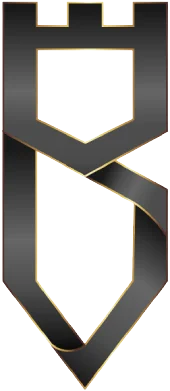Welcome to the exciting world of mobile SEO! In today’s digital world, having a mobile-friendly website is essential for success. But how can you ensure your website shines on mobile devices? Fear not, as we present to you 7 essential mobile SEO tools that will help you succeed on your SEO journey.
From analysing the mobile-friendliness of your site to optimising user experience, these tools are your secret weapons in conquering mobile search results. If you haven’t already check out our other Mobile SEO Guide.
Let’s dive right in and get started on what tools you need and how they’ll help.
Google's Mobile-Friendly Test
The Google Mobile-Friendly Test is a tool provided by Google that allows you to analyse the mobile-friendliness of your website. Its primary purpose is to assess how well your website performs and displays on mobile devices.
To use the Google Mobile Test, you simply need to enter your website’s URL into the provided field on the test’s webpage (or you can input the actual code of the webpage). Once you initiate the test, Google’s algorithm will evaluate your website’s mobile-friendliness based on various criteria.
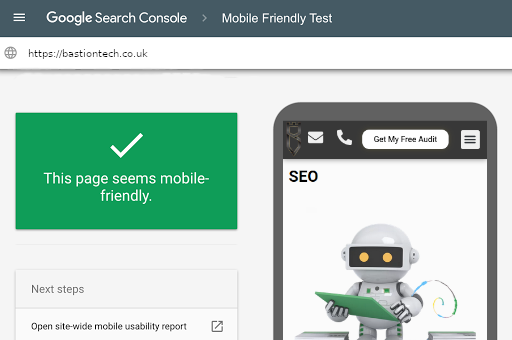
The test examines factors such as responsive design, font size, viewport configuration, and overall mobile usability. After analysing your website, the tool provides you with a report that highlights any issues or areas of improvement.
The report generated by the Google Mobile-Friendly Test offers important recommendations on how to enhance your website’s mobile-friendliness. It suggests specific changes and optimisations that can be implemented to improve the user experience on mobile devices.
Using Google Mobile Test is a must, you can ensure that your website meets the mobile-friendliness standards set by Google. It helps you identify any shortcomings and provides actionable insights to enhance the mobile experience for your visitors, ultimately improving your search engine rankings on mobile devices.
MobileMoxie
MobileMoxie is a comprehensive mobile SEO tool that offers various features to optimise your website for mobile devices. It provides insights, analysis, and tracking capabilities to enhance your mobile search presence. Here’s an overview of MobileMoxie and how it can be used:
To use MobileMoxie, you can sign up for an account on their website and access the suite of mobile SEO tools and features they offer. Once you’re logged in, you can take advantage of the following functionalities:
- SERP Preview: MobileMoxie allows you to preview how your website appears in mobile search engine results pages (SERPs). This feature helps you optimise your page titles, meta descriptions, and snippets for improved click-through rates and visibility.
- Mobile Rank Tracking: With MobileMoxie, you can track your website’s rankings specifically in mobile search results. This allows you to monitor your mobile SEO efforts and measure your progress over time.
- Mobile Site Crawling: The tool enables you to crawl your website from a mobile perspective. This helps you identify any issues or areas for improvement in terms of mobile accessibility, indexing, and performance.
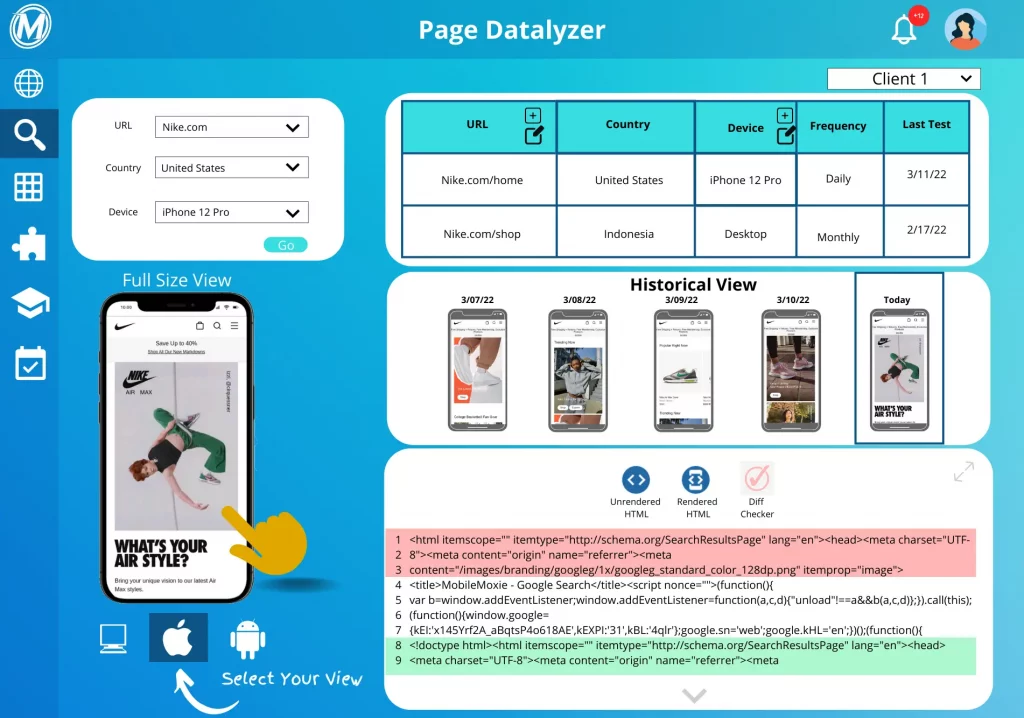
MobileMoxie equips you with the necessary insights and data to optimise your website for mobile search.
Its features can help you enhance your mobile rankings, refine your mobile snippet to attract more clicks, and ensure that your website delivers an optimal user experience on mobile devices. It’s a valuable tool that you should consider taking a look into.
SEMrush
SEMrush is a popular and powerful digital marketing tool that offers a wide range of features, including a mobile SEO toolkit. It helps you track mobile rankings, analyze mobile traffic, and optimize your mobile content.
To use SEMrush, you need to sign up for an account on their website (they’re often running free trials or discounts). Once you’re logged in, you can access the mobile SEO features and functionalities offered by SEMrush, which include:
- Mobile Rankings Tracking: SEMrush enables you to track your website’s rankings specifically in mobile search results. You can monitor keyword positions, track changes over time, and identify opportunities for mobile optimization.
- Mobile Traffic Analysis: The tool provides insights into your website’s mobile traffic, including data on organic search traffic, mobile visitors, and user behaviour on mobile devices. This information helps you understand your mobile audience and make data-driven decisions to improve mobile performance.
- Mobile Content Optimization: SEMrush offers recommendations and insights to optimise your mobile content. It suggests relevant keywords, analyses your competitors’ mobile strategies, and provides guidance on improving your mobile-specific content to attract and engage mobile users effectively.
SEMrush’s mobile SEO toolkit allows you to gain a deeper understanding of your mobile search visibility, track your mobile rankings, and refine your mobile content strategy.
SEMrush can help enhance your mobile presence, drive targeted mobile traffic, and ultimately improve your overall mobile SEO performance. It’s a great tool and deserves its spot on this list.
SEO Review Tools
The Mobile-first Index Checker by SEO Review Tools is a tool designed to check if your website is part of Google’s mobile-first index. It helps you assess whether Google predominantly uses the mobile version of your site for indexing and ranking purposes.
Using the Mobile-first Index Checker is pretty straight forward, follow these steps:
- Visit the SEO Review Tools website or navigate to the specific Mobile-first Index Checker tool page.
- Enter your website’s URL in the provided field.
- Initiate the check or analysis process by clicking the relevant button or option.
The tool will then analyse your website and provide information about its status in Google’s mobile-first index. It will indicate whether your site is part of the mobile-first index or not.
The Mobile-first Index Checker is valuable because it helps you understand how Google treats and ranks your website in the context of mobile search. If your website is included in the mobile-first index, it means Google primarily uses the mobile version of your site for indexing and ranking, considering its mobile-friendliness and performance.
This information is essential as it highlights the significance of optimising your website for mobile devices to improve visibility and search engine rankings.
Using the Mobile-first Index Checker, you can ensure that your website is aligned with Google’s mobile-first indexing approach, which is crucial for staying competitive in mobile search and providing a seamless user experience across devices.
MobileMonkey
MobileMonkey is a platform that allows you to create mobile-friendly chatbots for your website. It enhances user experience and engagement on mobile devices by enabling automated conversations and personalised interactions.
To use MobileMonkey, you can sign up for an account on their website. Once you’re logged in, you can utilise the platform to create and deploy chatbots on your website’s mobile version. Here’s how it works:
- Chatbot Creation: MobileMonkey provides a user-friendly interface for designing and configuring chatbots. You can create conversational flows, set up automated responses, and customise the chatbot’s appearance to match your branding.
- Mobile-Friendly Deployment: Once your chatbot is ready, you can easily embed it on your website’s mobile version. The chatbot will be optimised to offer a seamless and engaging user experience on mobile devices.
- Personalised Interactions: MobileMonkey enables you to personalise the chatbot’s responses based on user input or data. This allows you to provide tailored recommendations, answer frequently asked questions, and guide users through your mobile website’s content or services.
- Lead Generation and Engagement: With MobileMonkey, you can capture leads, gather user information, and engage with visitors on your mobile website. The chatbot can facilitate interactive conversations, offer promotions, or provide assistance, enhancing user engagement and conversion rates.
MobileMonkey empowers you to create mobile-friendly chatbots that cater to the specific needs and preferences of your mobile website visitors. By using this tool, you can enhance user experience, increase engagement, and drive conversions on mobile devices.
It offers an automated and interactive way to connect with your mobile audience, ensuring they have a positive and personalised interaction with your brand.
Varvy's Mobile SERP Test
The Mobile SERP Test by Varvy is a tool that allows you to simulate how your website appears in Google’s mobile search results. It provides insights into how your mobile snippet, which includes the page title, meta description, and URL, is displayed to mobile users. Here’s an overview of how to use it and what it does:
To use the Mobile SERP Test, follow these simple steps:
- Visit the Varvy website or navigate to the specific Mobile SERP Test tool page.
- Enter the target keyword or search query for which you want to simulate the mobile search results.
- Optionally, you can specify the language and country for a more targeted simulation.
- Initiate the test or analysis by clicking the relevant button or option.
The tool will then generate a simulated mobile search results page that displays how your website would appear in Google’s mobile search results for the specified keyword or search query.
The Mobile SERP Test is valuable because it allows you to optimise your mobile snippet to attract more clicks and improve your website’s visibility on mobile devices. By analysing the simulated mobile search results, you can assess the effectiveness of your page title, meta description, and URL in conveying the relevance and appeal of your content to mobile users.
With this information, you can make informed optimisations to your mobile snippet, ensuring that it is concise, compelling, and optimised for mobile search. This tool helps you improve your mobile SEO strategy and increase the likelihood of mobile users clicking through to your website from the search results.
The Mobile SERP Test by Varvy, can help you refine your mobile snippet and ultimately enhance your mobile search visibility and click-through rates on Google’s mobile search results pages.
Google Search Console
The Mobile Usability Report is a feature within Google Search Console that provides insights into the mobile usability of your website. It identifies potential issues or errors that may impact the user experience on mobile devices.
To access the Mobile Usability Report in Google Search Console, its as easy as following these 4 steps:
- Sign in to your Google Search Console account.
- Select the property (website) you want to analyse.
- Navigate to the “Experience” section from the left-side menu.
- Click on “Mobile Usability” to access the report.
The Mobile Usability Report will display a summary of any detected pages with issues that affect the mobile usability. It may include errors such as mobile viewport misconfigurations, text that’s too small to read on mobile devices, clickable elements being too close together, and other usability-related problems.
When you review the report, you can identify areas where your website may fall short in terms of mobile usability. It provides specific information about the issues found, along with recommendations on how to address them.
The Mobile Usability Report helps you ensure that your website offers a seamless and user-friendly experience on mobile devices, which is critical for engaging and retaining mobile visitors. By addressing the identified issues, you can improve mobile usability, enhance user satisfaction, and potentially improve your website’s visibility and performance in mobile search results.
Regularly monitoring the Mobile Usability Report in Google Search Console allows you to stay on top of any mobile usability issues and take proactive steps to optimise your website for mobile users.
There's More to SEO than Tools
Mobile SEO tools have become indispensable for businesses striving to thrive in the mobile-centric digital landscape. From assessing mobile-friendliness to optimising user experience, these tools offer a myriad of functionalities to propel your website’s performance on mobile devices.
With these mobile SEO tools, you can unlock the full potential of your website. Stay ahead of the competition, and connect with your mobile audience in a meaningful way.
While the previous tips focused on mobile optimisation and usability, it’s important to emphasise the significance of building a strong backlink profile to enhance your website’s authority and visibility in search engine rankings. For better insights and updated tips check out our other articles below.