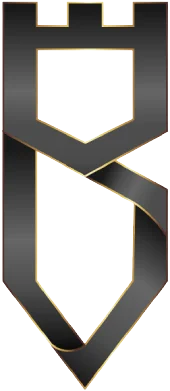What Makes a Website?
Are you looking to create a website but unsure whether to use code or a Content Management System (CMS) like WordPress? It’s a common question, and the answer can be tricky.
On one hand, using code gives you complete control over your website’s design and functionality, but requires advanced coding skills and a lot of time.
On the other hand, using WordPress can make it easier to get a website up and running quickly, even if you’re not an expert in coding.
It’s important to note that using WordPress still requires some technical knowledge, and without experience, it can be a bit challenging to navigate. Don’t worry, we’re here to help!
In our upcoming blog, we’ll explore the differences between using code and WordPress. We’ll discuss the pros and cons of each approach and give you the information you need to make the best decision. Whether you’re an experienced developer or a beginner looking to create learn more, our blog will cover it all.
What Does WordPress Do?
When considering whether or not to use WordPress, it’s important to think about your goals for your website and your level of coding knowledge. If you’re looking to create a simple website with a few pages and basic functionality, you may not need a CMS like WordPress.
However, if you’re planning to create a more complex website with more advanced functionality, WordPress can be an excellent tool to help you achieve your goals.
WordPress has a large and active community of developers and users who create and share new themes, plugins, and other tools to enhance its functionality. This means that even if you don’t have coding skills, you can still easily add features like contact forms, social media integration, and e-commerce functionality to your website.
However, it’s important to note that while WordPress is user-friendly, it still takes time and experience to create a great website using the platform. Simply choosing a pre-designed template and adding a few plugins may not be enough to make your website stand out.
To create a website that truly represents your brand and meets your goals, you need to invest time in customising your site’s design, optimising its functionality, and creating high-quality content.
What are WordPress Themes & Plugins?
WordPress plugins are add-ons that extend the functionality of your website. They allow you to add features and capabilities that may not be available by default in WordPress. For example, you can add plugins to create contact forms, add social media sharing buttons, integrate with third-party services like Google Analytics, and much more.
There are thousands of plugins available in the WordPress Plugin Directory, and you can also find premium plugins from third-party developers.
Themes, on the other hand, control the visual design and layout of your website. They determine how your website looks and feels to your visitors, and can significantly impact the user experience.
WordPress comes with several built-in themes that you can choose from, and there are thousands of additional themes available in the WordPress Theme Directory, as well as premium themes from third-party developers. Themes can also include additional functionality, such as custom post types or advanced page builder tools.
Do I Need to Know Code for a WordPress Site?
You don’t necessarily need to know how to code to create a WordPress site, but having some basic knowledge of HTML, CSS, and PHP can be helpful.
If you want to customise your website beyond what the templates and plugins offer, some knowledge of coding may be necessary. For example, if you want to create a custom theme or modify the layout of your website, you may need to work with HTML and CSS. If you want to add more advanced functionality, such as creating a custom plugin or integrating with an external systems, some knowledge of PHP may be required.
Overall, while knowing code can be helpful, it’s not always necessary to create a WordPress site. With the wide range of templates, themes, and plugins available, you can create a fully functional website without writing a single line of code.
Can You Sell on WordPress?
Yes, you can sell products on a WordPress website. To do this, you will need to use an e-commerce plugin, such as:
- WooCommerce: This is the most popular e-commerce plugin for WordPress. It allows you to set up an online store, manage products, and process payments. WooCommerce also provides various extensions and themes to help you customize your online store.
- Easy Digital Downloads: This is a simple and lightweight e-commerce plugin that focuses on selling digital products, such as software, ebooks, and music. It also provides a wide range of extensions to help you add more features to your online store.
- Shopify: This is a cloud-based e-commerce platform that integrates with WordPress. It provides various tools to help you create an online store, manage inventory, and process payments. With the Shopify plugin, you can embed your products and collections directly into your WordPress site.
Once you’ve installed and activated an e-commerce plugin, such as WooCommerce, on your WordPress website, you’ll be able to create an online store with ease. Here are some steps to take to start selling your products:
- Adding Products: You can add products to your online store by uploading product images, writing product descriptions, and setting prices. You can also create product categories to organise your products.
- Configuring Shipping and Tax Options: You can set up shipping options for your customers by configuring flat rate, free shipping, or real-time carrier rates. Additionally, you can set up tax options based on your location or your customer’s location.
- Customising Your Online Store: Choose a theme that matches the style of your online store and customise it by adding a logo, modifying the layout, and adjusting the colours and fonts.
- Payment Options: Integrating with payment gateways, such as PayPal, Stripe, or Authorize.net, allows customers to pay for their orders with ease. You can also offer alternative payment methods like Apple Pay or Google Wallet.
- Promoting Your Online Store: Drive traffic to your online store by promoting it on social media, email marketing, and other advertising channels. Offer promotions, discounts, and other incentives to encourage customers to purchase from your store.
- Managing Orders: Keep track of your orders by managing them from the WordPress dashboard. You can view order details, manage shipping, and update order statuses.
- Providing Customer Support: Provide excellent customer service by responding to customer inquiries, resolving issues, and offering refunds or returns if needed. You can also integrate a live chat plugin to provide real-time support to your customers.
What Do I Need to Make a WordPress Site?
To make a WordPress site, you will need the following:
- A domain name: This is the web address people will use to access your site, such as www.bastiontech.co.uk. You can purchase a domain name from a domain registrar, such as GoDaddy or fasthost.
- A web hosting account: This is where your website files will be stored and served to visitors. You can purchase web hosting from a variety of companies, such as fasthost, or SiteGround.
- The WordPress software: This is the content management system that you will use to create and manage your website. You can download the WordPress software for free from the official website, or you can use a one-click installer provided by your web host.
- A WordPress theme: This is the design and layout of your website. You can choose from thousands of free and paid themes available in the WordPress theme directory or from third-party marketplaces.
- Optional plugins: Plugins are add-ons that provide extra functionality to your website, such as contact forms, social media sharing buttons, or e-commerce capabilities. There are thousands of free and paid plugins available in the WordPress plugin directory or from third-party marketplaces.
- Content: This is the text, images, videos, and other media that you will use to populate your website and provide value to your visitors. You will need to create or source content that is relevant and engaging to your target audience.
Once you have all of these elements, you can install WordPress on your web hosting account, choose a theme and plugins, and start creating and publishing content on your website.
How Do I Make a Website from Code?
Making a website from code can be a rewarding experience, but it does require more advanced coding skills and can take more time and effort than using a CMS like WordPress. Here are the general steps involved:
- Plan your website by deciding on its purpose, target audience, and features you want to include.
- Choose a development environment, such as a text editor, code editor, or integrated development environment (IDE).
- Write your HTML, CSS, and JavaScript code to create the structure, style, and interactivity of your website.
- Test and debug your code to ensure it works properly across different browsers and devices.
- UploLorem ipsum dolor sit amet, consectetur adipiscing elit. Ut elit tellus, luctus nec ullamcorper mattis, pulvinar dapibus leo.ad your website files to a web hosting service to make it accessible on the internet.
- Maintain and update your website as needed to keep it functional and relevant to your audience.
While creating a website from code can be more challenging, it offers greater control and flexibility over the design and functionality of your site. With the right skills and mindset, you can create a unique and compelling website that stands out from the crowd.
Do I Need a Server for my Website?
Whether you choose to use WordPress or code your website from scratch, you will need a server to host your website. However, the process of setting up a server and managing it can be different depending on your approach.
If you choose to code your website from scratch, you will need to rent a server and install software such as a web server, database server, and other necessary components.
This can be a time-consuming and technical process that requires a certain level of expertise. You will also need to ensure that your website is secure and protected from potential cyber attacks.
On the other hand, if you use WordPress, you can sign up for a web hosting service that supports WordPress and provides a pre-installed version of the CMS.
This makes it easy to get started and manage your website without needing advanced technical skills. The web hosting company will take care of server management and security, while you focus on creating and managing your website content.
Pros & Cons – Coding Vs WordPress
Coding
Pros:
- Complete control over every aspect of the website’s design and functionality
- Ability to create a unique and customised website tailored to your specific needs
- No reliance on third-party plugins or themes
- Can be more cost-effective in the long run for larger and more complex websites
Cons:
- Requires advanced coding skills and knowledge
- Time-consuming process, especially for larger and more complex websites
- No pre-designed templates or themes available
- Can be difficult to maintain and update without coding expertise
WordPress
Pros:
- Simplifies the process of building a website, providing pre-designed templates, themes, and plugins that make it easy to create and manage a website without extensive coding knowledge
- Large and active community of developers and users who develop and share themes, plugins, and other tools to enhance its functionality
- User-friendly interface for adding and modifying content, managing media, and adjusting website design and functionality
- Faster and more efficient way to get a website up and running, especially for smaller and less complex websites
Cons:
- Limited control over website design and functionality compared to coding
- Can be less flexible and less customizable than coding, especially for larger and more complex websites
- Reliance on third-party plugins and themes, which may be less secure or not compatible with other website features
- Can be more costly in the long run, especially for larger and more complex websites with a lot of traffic.
Ultimately, the decision between coding a website and using WordPress will depend on your specific needs and preferences. By weighing the pros and cons of each option and considering your goals for your website, you can make an informed decision and create a website that meets your unique needs.