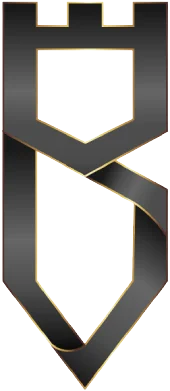The Importance of Intellectual Property Protection
Overview of Intellectual Property (IP)
Intellectual Property, often abbreviated as IP, encompasses a set of legal rights granted to individuals or entities for creations of the mind. These creations can span a variety of forms, including inventions, artistic works, designs, names, symbols, and more. Intellectual Property serves as a safeguard, acknowledging and protecting the value that innovative and creative efforts bring to businesses and individuals.
There are several types of Intellectual Property, and the most relevant for online businesses are trademarks, copyrights, and patents. Trademarks protect brand names and logos, copyrights cover creative works like writings and images, and patents safeguard inventions and processes.
Trademarks: Protecting Your Brand Identity
What is a Trademark?
A trademark is more than just a symbol or a name; it’s a vital asset that distinguishes your brand from others in the market. It can include words, logos, slogans, or a combination of these elements. Essentially, a trademark serves as a unique identifier, allowing consumers to associate specific products or services with your business. It grants you exclusive rights to use those distinctive elements in connection with your goods or services.
How to Register Your Trademark in the UK
Registering your trademark in the United Kingdom is a crucial step in securing legal protection. The process involves:
- Trademark Search: Do a trademark search to ensure that your desired trademark is unique and not already in use by another business. This minimises the risk of potential conflicts during the registration process.
- Trademark Application: Submit a trademark application to the UK Intellectual Property Office (UKIPO). This application should include a clear representation of your trademark and specify the goods or services it will represent.
- Examination Process: The UKIPO will examine your application to ensure it complies with legal requirements. This includes assessing the distinctiveness of your trademark and checking for any conflicts with existing registrations.
- Publication: If your application passes the examination, it will be published in the Trade Marks Journal. During this period, other parties have the opportunity to oppose the registration if they believe it infringes on their existing rights.
- Registration: Upon successful completion of the process, your trademark will be registered, providing you with exclusive rights to use it in connection with the specified goods or services.
The Benefits of Trademark Registration
Exclusive Rights: Trademark registration grants you exclusive rights to use the registered mark in connection with your goods or services. This exclusivity helps protect your brand from unauthorised use by competitors.
Legal Protection: Registered trademarks offer a strong legal foundation for enforcement in case of infringement. It provides a clear basis for legal action against those who attempt to use similar marks that may cause confusion.
Brand Recognition: Trademarks contribute significantly to brand recognition. A registered trademark signals to consumers that your products or services come from a trusted and reputable source, fostering customer loyalty.
Asset Value: A registered trademark becomes a valuable asset for your business. It can be licensed or sold, providing additional revenue streams and contributing to the overall value of your company.
Enforcing Your Trademark Rights
Monitoring and Surveillance: Regularly monitor the market and online platforms to identify potential unauthorised use of your trademark. This proactive approach helps you address issues swiftly.
Cease and Desist: If you discover infringement, send a cease-and-desist letter to the offending party. This letter officially notifies them of the violation and demands that they stop using your trademark.
Legal Action: If informal measures fail, legal action may be necessary. This could involve filing a lawsuit to seek damages, injunctive relief, or both, depending on the circumstances.
Customs Recordation: Consider recordation with customs authorities to prevent the importation of counterfeit goods that infringe on your trademark.
Copyright: Securing Your Content
What is Copyright?
Copyright is a legal right that grants the creator of an original work exclusive rights to its use and distribution. This protection covers a wide range of creative works, including writings, artworks, music, software, and digital content.
As the creator, you gain the authority to control how your work is used, reproduced, and distributed, ensuring that others cannot exploit it without your permission.
Automatic Copyright Protection
Contrary to common misconception, your work doesn’t need to be registered for copyright protection. The moment you create an original piece of work and fix it in a tangible form—be it on paper, canvas, or in digital format—it is automatically protected by copyright.
This “automatic copyright” applies from the moment of creation, giving you immediate rights over your work without the need for formal registration.
Fair Use and Exceptions
Understanding the concept of “fair use” and other exceptions is crucial in navigating copyright laws. Fair use allows limited use of copyrighted material without permission for purposes such as criticism, commentary, news reporting, teaching, scholarship, or research.
Determining whether a particular use qualifies as fair use involves considering factors such as the purpose of use, the nature of the copyrighted work, the amount used, and the effect on the market value.
While fair use is a vital exception, it’s essential to note that it has limitations, and not all uses fall under this category. Educating yourself about fair use and other exceptions ensures that you can make informed decisions about how your copyrighted content is used by others.
Protecting Digital Content
In the digital age, protecting your digital content is paramount. Here are key strategies:
- Watermarking: Embed watermarks in your digital images or videos to discourage unauthorised use. Watermarks make it clear that the content is copyrighted and can serve as a deterrent.
- Digital Rights Management (DRM): Use DRM technologies to control access to your digital content. DRM tools can restrict copying, sharing, and unauthorised distribution, providing an additional layer of protection.
- Terms of Use and Licensing: Clearly outline the terms of use for your digital content through licensing agreements. This sets expectations for how others can use your work and allows you to retain control over its use.
- Regular Monitoring: Regularly monitor online platforms and websites to identify unauthorised use of your digital content. Utilise tools and services that can assist in identifying potential infringement.
Domain Names: Choosing and Protecting Your Online Address
Importance of a Strong Domain Name
Your domain name is not just a web address; it’s your online identity. It’s the digital storefront that represents your business to the world.
The importance of a strong domain name cannot be overstated. It is often the first interaction users have with your brand, influencing their perception and facilitating brand recall.
A memorable and relevant domain name can enhance your brand recognition, credibility, and overall online presence.
Selecting and Registering a Domain Name
- Relevance and Memorability: Choose a domain name that reflects your brand, is easy to remember, and is relevant to your business or industry. Avoid complex spellings or confusing combinations that might make it difficult for users to recall or type.
- Keyword Considerations: Incorporate relevant keywords into your domain name to improve its search engine optimisation (SEO) value. This can contribute to better visibility in search engine results, making it easier for potential customers to find you.
- Domain Extension Selection: Consider the appropriate domain extension (e.g., .com, .net, .org). While .com is widely recognised and often preferred, other extensions may be suitable based on the nature of your business.
- Availability Check:Before finalising your domain name, conduct a thorough check to ensure it is available for registration. Use domain registration platforms to verify its availability and to explore alternative options if needed.
- Registering Multiple Extensions: To protect your brand, consider registering multiple domain extensions associated with your chosen name. This prevents others from using similar domain names and helps secure your online identity.
Protecting Your Domain Name
Keep Registration Information Updated:
Ensure that your domain registration information is accurate and up-to-date. This includes your contact details and administrative information. Regularly check and update this information to avoid any complications.
Enable Domain Privacy Protection:
Domain privacy protection (WHOIS privacy) shields your personal contact information from being publicly visible in the domain registration database. This helps protect your privacy and reduces the risk of spam and unsolicited contacts.
Set Strong Passwords:
Maintain the security of your domain registrar account by using strong, unique passwords. Regularly update passwords and implement two-factor authentication for an additional layer of security.
Regularly Renew Your Domain:
Set up automatic renewals for your domain registration to prevent unintentional lapses in ownership. Losing control of your domain due to expiration can be detrimental to your online presence.
Domain Disputes and Resolution
- Understand Domain Dispute Policies:
- Familiarise yourself with the dispute resolution policies provided by domain registrars and relevant authorities. These policies outline the procedures for resolving disputes related to domain ownership.
- Monitor Your Domain’s Status:
- Regularly check the status of your domain to ensure there are no unauthorised changes. Monitoring your domain’s status can help you detect potential issues early on.
- Address Disputes Promptly:
- If you become aware of any unauthorised use or disputes related to your domain, address them promptly. This may involve contacting the domain registrar, initiating dispute resolution processes, or seeking legal advice.
- Seek Legal Assistance if Necessary:
- In cases of serious disputes or instances of domain hijacking, consider seeking legal assistance. Legal professionals specialising in intellectual property and domain law can provide guidance and support in resolving complex issues.
Choosing, registering, and protecting your domain name is a critical aspect of establishing and maintaining a strong online presence.
Practical Tips for Website Security
Secure Hosting and Platforms
- Choose a Reputable Hosting Provider:
- Opt for a hosting provider known for its security features. Consider factors such as server monitoring, firewalls, and regular security audits.
- Bastion offers a variety of hosting packages.
- Keep Software and Platforms Updated:
- Ensure that your hosting platform and content management system (CMS) are regularly updated. Security patches and updates are often released to address vulnerabilities.
- Implement Secure File Transfer Protocols:
- Use secure file transfer methods such as SFTP (Secure File Transfer Protocol) to protect data during file uploads and downloads.
Regular Backups
Automate Backup Processes:
Set up automated backup processes to regularly save your website’s data. This ensures that you have a recent and secure copy of your content in case of data loss.
Store Backups Securely:
Store backups in a secure location, separate from your website server. Cloud storage or offline backups provide an additional layer of protection.
Regularly Test Backups:
Periodically test the restoration process of your backups to verify their integrity and effectiveness. This ensures that you can quickly recover your website in case of an incident.
Website Security Plugins and Tools
- Install a Web Application Firewall (WAF):
- WAFs can help protect your website from various online threats, including SQL injection, cross-site scripting (XSS), and other common vulnerabilities.
- Use Security Plugins:
- Depending on your CMS, install reputable security plugins. These tools can provide features such as malware scanning, login attempt monitoring, and firewall protection.
- Regular Security Audits:
- Conduct periodic security audits using online tools or professional services to identify vulnerabilities and weaknesses in your website’s security.
Updating Software and Plugins
Regularly Check for Updates:
If automatic updates are not available, regularly check for updates and apply them promptly. Delaying updates increases the risk of exploitation.
Remove Unused Plugins and Themes:
Unnecessary plugins and themes can pose security risks. Remove any that are not actively used to reduce potential vulnerabilities.
SSL Certificates for Secure Communication
Install an SSL Certificate:
Secure your website with an SSL certificate to encrypt data transmitted between your server and visitors’ browsers. This is crucial for protecting sensitive information such as login credentials and personal details.
Ensure HTTPS:
Once the SSL certificate is installed, ensure that your website is accessible via HTTPS. This not only secures communication but also improves your site’s credibility.
Regularly Renew SSL Certificates:
SSL certificates have expiration dates. Set up reminders to renew your certificate before it expires to avoid disruptions in secure communication.
User Authentication and Access Control
- Use Strong Password Policies:
- Enforce strong password policies for user accounts. Encourage the use of complex passwords and implement multi-factor authentication (MFA) when possible.
- Limit Access Privileges:
- Grant users the minimum necessary access privileges. Regularly review and update user roles to ensure that individuals only have access to the resources required for their roles.
- Monitor User Activity:
- Implement logging and monitoring tools to track user activity. This helps in identifying suspicious behaviour and potential security incidents.
- Educate Users on Security Best Practices:
- Provide training and resources to users, educating them on security best practices. This includes recognizing phishing attempts, avoiding suspicious links, and reporting any security concerns promptly.
By implementing these practical tips for website security, you can significantly enhance the protection of your online presence and minimise the risk of potential threats and vulnerabilities.