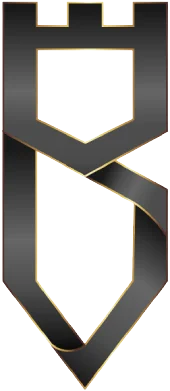Are you struggling to get your WordPress site to rank on Google? Do you feel like you’re missing out on potential customers because your website isn’t optimized for SEO? Look no further!
In this comprehensive guide, we’ll show you how to optimize your WordPress site for search engines and boost your online visibility.
From essential tips and tricks to common mistakes you should avoid, we’ve got you covered. Let’s dive in and take your website to the next level!
How to Optimise WordPress for SEO
Search engine optimisation (SEO) is a constantly evolving field, and staying up-to-date with the latest best practices is crucial.
With WordPress being the most popular content management system (CMS Vs Custom Code) on the internet, it’s essential to optimise your WordPress site for SEO to stay ahead of the competition.
This can be a complex process, but there are some basic steps you can take to improve your website’s search engine rankings.
Choosing a Hosting Provider
Before you even begin to think about your website’s design, content, or optimisation techniques, it’s important to ensure that your website is hosted on a reliable and fast server. After all, a poor hosting provider can negatively impact your website’s speed, uptime, and security, which can ultimately hurt your website’s overall SEO performance.
But what makes a good hosting provider? Look for a provider that offers fast load times, high uptime, and top-notch security features. Additionally, it’s important to choose a provider that offers a plan that fits your website’s needs, whether that be shared hosting or a dedicated server.
If you need more information on how to choose the right hosting provider or are considering upgrading to a dedicated server, be sure to check out our other blog on the topic
Use a Responsive Design
Go mobile or go home! With Google giving priority to mobile-friendly sites, you can’t afford to neglect your mobile visitors. So, make sure your website is optimized for mobile devices with a responsive design that adapts to any screen size.
That way, you’ll give your visitors a great experience, and you’ll boost your chances of ranking higher in search results.
Optimise Your Content
If you want to succeed in SEO, you better optimise your content. And no, I don’t just mean stuffing your articles with a bunch of keywords. I mean creating high-quality, unique, and informative content that people actually want to read.
Use relevant keywords in your headings, titles, and body text, but make sure it flows naturally and doesn’t sound like a robot wrote it.
Trust me, your readers (and Google) will thank you for it!
Monitor Your Website
One of the most powerful tools available for monitoring your site’s performance is Google Search Console. This free tool provides insights into how Google crawls and indexes your site, what keywords your site is ranking for, and any technical issues that may be impacting your site’s performance.
Another brilliant free tool is Google Analytics. It can provide invaluable insights into your site’s traffic, user behavior, and conversion rates. By tracking these metrics, you can identify areas for improvement and make data-driven optimizations to boost your site’s performance and SEO.
WordPress SEO Best Practices
Let’s dive into some more specific best practices for WordPress SEO. With a solid foundation in place, these tips will help you take your SEO efforts to the next level and drive more traffic to your website.
- Use an SEO plugin: WordPress has many plugins available to help with SEO, such as Yoast SEO or All in One SEO Pack. These plugins can help you optimise your content and meta tags, generate sitemaps, and more.
- Optimise your URLs: WordPress allows you to customise your URLs, so make sure they are concise and include your target keywords.
- Use header tags: Use header tags (H1, H2, H3, etc.) to structure your content and make it easier for search engines to understand.
- Optimise your images: Use descriptive file names and alt tags for your images to help search engines understand the content of your pages.
- Use internal linking: Linking to other relevant pages on your website can help improve your website’s overall authority and improve navigation for users.
- Use categories and tags: Organise your content with categories and tags to help search engines and users find related content on your website.
- Enable social sharing: Encourage social sharing of your content by adding social sharing buttons to your website.
- Monitor your website’s performance: Use tools like Google Analytics to track your website’s performance and make adjustments as needed.
- Keep your website updated: Regularly update your WordPress plugins, themes, and core software to ensure your website is secure and functioning properly.
- Use a fast, reliable hosting provider: As mentioned earlier, a good hosting provider is essential for website performance and SEO. Choose a hosting provider that is fast, reliable, and secure.
How to Rank Higher on Google with WordPress
You know what’s better than having a website? Having a website that ranks high on Google! And with WordPress, it’s totally possible. But how exactly can you make that happen?
Here are some tips to help you rank higher on Google with WordPress:
Optimise your website’s speed – Google loves fast-loading websites, so make sure yours is as speedy as possible. Use tools like GTmetrix or Pingdom to test your website’s speed and identify any areas that need improvement.
Use keywords wisely – Research keywords that are relevant to your website’s content and use them strategically in your headlines, body text, and meta descriptions. But be careful not to overdo it, as Google will penalise websites that engage in keyword stuffing.
Create high-quality content – Google prioritises websites with high-quality, informative content that provides value to the reader. Focus on creating content that is well-researched, engaging, and shareable.
Use internal linking – Internal linking is a great way to help Google understand the structure of your website and the relationship between different pages. Link to other relevant pages within your own website to help Google crawl and index your content.
Get backlinks – Backlinks are links from other websites that lead back to your own website. Google views backlinks as a sign of credibility and authority, so try to get other reputable websites to link back to your content.
By following these tips, you can help your WordPress website rank higher on Google and attract more organic traffic to your site.
Common SEO Mistakes to Avoid on Your WordPress Site
It’s time to talk about common SEO mistakes that you should definitely avoid on your WordPress site. So grab a cup of coffee and let’s get started!
First off, let’s talk about the dreaded keyword stuffing. You know, that old school technique where you cram as many keywords as possible into your content? Not only does this look spammy, but it also makes your content unreadable and unpleasant for your readers. Instead, focus on creating high-quality content that naturally incorporates your target keywords. Your readers and search engines will thank you.
Another mistake to avoid is ignoring meta descriptions and title tags. These are important pieces of on-page SEO that can greatly impact your search engine rankings. Make sure to include relevant keywords in your meta descriptions and title tags in an informative way. Don’t just stuff them with keywords for the sake of it. Keep them within the recommended character limits and make them engaging to improve click-through rates.
Let’s not forget about the importance of high-quality backlinks. While backlinks can boost your site’s authority and rankings, using low-quality or spammy backlinks can do the opposite. Avoid purchasing backlinks or using shady link-building tactics. Instead, focus on creating high-quality content that naturally attracts backlinks from reputable sources.
Neglecting mobile optimization is another mistake to avoid. With the majority of internet traffic coming from mobile devices, it’s crucial to make sure your site is responsive and optimised for mobile devices. Not only does this improve user experience, but it also boosts your search engine rankings.
And lastly, don’t forget to optimise your images. High-quality images can greatly enhance the visual appeal of your site, but they can also slow down your site’s loading speed if not optimised properly. Make sure to compress your images and include relevant alt tags to improve your site’s speed and SEO.
So, there you have it! By avoiding these common SEO mistakes and consistently optimising your site, you’ll be on your way to improving your WordPress site’s SEO and ranking higher on Google.
WordPress SEO plugins
WordPress SEO plugins are a popular way to optimise your website for search engines. These plugins help you easily optimise your content and improve your site’s visibility in search results. Here are some popular WordPress SEO plugins you may want to consider:
- Yoast SEO – This is one of the most popular SEO plugins for WordPress. It offers a range of features including content optimization, keyword analysis, and XML sitemap creation.
- All in One SEO Pack – This is another popular plugin that offers similar features to Yoast SEO. It’s user-friendly and great for beginners.
- Rank Math – This is a relatively new SEO plugin that has gained popularity quickly. It offers advanced features such as Google Search Console integration and 404 error monitoring.
- The SEO Framework – This is a lightweight and user-friendly plugin that offers essential SEO features such as title and meta description optimization.
- SEOPress – This plugin offers a range of features including content analysis, social media integration, and local business SEO.
While there are many SEO plugins available, it’s important to choose one that meets your specific needs and is regularly updated.
SEO plugins can be incredibly helpful but they’re not a magic solution to all your SEO problems.
Here are some things to keep in mind when using SEO plugins for WordPress:
- Plugin Overload – Installing too many plugins can slow down your site and cause conflicts between different plugins. It’s important to only install the plugins that you actually need, and to regularly review and remove any plugins that are no longer necessary.
- Over-reliance on plugins – SEO plugins can provide useful suggestions and guidance, but it’s important to remember that they’re not a substitute for good SEO practices. Don’t rely solely on plugins to optimise your site – make sure to also focus on creating high-quality content, optimising your site’s structure and layout, and building high-quality backlinks.
- Limited Features – While most SEO plugins offer a wide range of features, they may not cover every aspect of SEO. It’s important to also stay up-to-date on the latest SEO trends and best practices, and to make adjustments to your site as necessary.
- Compatibility Issues – Not all SEO plugins are compatible with all WordPress themes and other plugins. It’s important to test your site thoroughly after installing any new plugins, and to make sure that they’re not causing any conflicts or compatibility issues.
Overall, SEO plugins can be incredibly helpful tools for optimising your WordPress site for search engines.
However, it’s important to use them wisely, and to remember that they’re just one part of a broader SEO strategy. By combining the use of SEO plugins with good SEO practices and ongoing optimization, you can improve your site’s visibility and ranking on Google.
How to Choose an SEO-Friendly WordPress Theme
Choosing an SEO-friendly WordPress theme is an important step in optimising your site for search engines. Here are some tips to help you choose the right theme:
- Look for a lightweight and fast-loading theme – Site speed is an important factor in SEO, so make sure your theme is optimised for speed. Avoid themes with bloated code, unnecessary features, or lots of external scripts that slow down your site’s loading time.
- Choose a responsive theme – Google has emphasised the importance of mobile-friendly websites in its search algorithm. A responsive theme will adapt to any screen size, providing a better user experience and boosting your site’s SEO.
- Consider a theme with built-in SEO features – Some WordPress themes come with built-in SEO features, such as customizable meta tags, sitemaps, and optimised code. These features can help improve your site’s SEO without the need for additional plugins.
- Check for clean and optimised code – Clean and optimised code is essential for search engines to crawl and index your site properly. Avoid themes with messy, poorly optimised code that can negatively impact your SEO.
- Look for compatibility with SEO plugins – If you plan on using an SEO plugin to further optimise your site, make sure the theme is compatible with it. Some themes may not work well with certain SEO plugins, leading to conflicts or compatibility issues.
While an SEO-friendly theme can give your site a boost in search rankings, it’s important to note that no theme can guarantee top rankings on its own.
Good SEO practices and quality content are still key factors in ranking higher on search engines.
Using Schema Markup for Better SEO on WordPress
Schema markup may sound intimidating, but trust me, it’s worth your time and effort.
By adding schema markup to your WordPress site, you’re providing search engines with more information about your content, which can lead to better visibility and rankings.
Think of schema markup like a language that search engines speak. It’s a way to provide context and structure to your content, making it easier for search engines to understand and index.
By implementing schema markup, you can provide search engines with information such as the type of content you have, the author, the date it was published, and more.
But here’s the catch: implementing schema markup can be a bit technical, especially if you’re not familiar with coding. Luckily, there are many plugins available for WordPress that make implementing schema markup a breeze. All you have to do is choose a plugin, install it, and start marking up your content.
Some popular schema markup plugins for WordPress include Yoast SEO, Schema Pro, and WP SEO Structured Data Schema. These plugins make it easy to add schema markup to your pages and posts, without having to touch a single line of code.
So, if you want to take your WordPress SEO to the next level, consider implementing schema markup. It may seem daunting at first, but with the right plugin, it can be a simple and effective way to boost your rankings and visibility.
How to Speed Up Your WordPress Site for Better SEO
Let’s talk about the need for speed! When it comes to your WordPress site’s SEO, site speed can make or break your rankings. With people’s busy and impatient lifestyles, a slow-loading site can quickly send them running in the opposite direction. That’s why it’s crucial to optimise your site’s speed for better SEO.
Here are some tips to get your site moving faster:
- Choose a lightweight WordPress theme – A bulky theme with lots of features may look impressive, but it can also slow down your site. Opt for a lightweight and fast-loading theme to keep your site speedy.
- Compress your images – High-quality images can greatly enhance the look of your site, but they can also be a major culprit in slowing down your site’s loading time. Make sure to compress your images to keep them high-quality while also minimising their file size.
- Use caching – Caching can greatly improve your site’s speed by temporarily storing frequently accessed data. This reduces the number of requests to your server and speeds up your site’s loading time.
- Minimise your plugins – While plugins can add some great features to your site, they can also slow down your site’s speed if you have too many. Only use essential plugins and make sure they’re lightweight and optimised.
By following these tips, you’ll be well on your way to optimising your WordPress site’s speed for better SEO.
Remember, a fast site not only improves your SEO but also provides a better user experience for your visitors. So, get your site moving and watch your rankings soar!
Go Get Those Rankings
Congratulations! You now have the latest and greatest SEO tips to improve your WordPress site’s ranking on Google.
Armed with this knowledge, you can go out and make the necessary changes to improve your website’s SEO and get those high rankings you’ve been dreaming of.
Remember, SEO is an ongoing process that requires consistent effort and optimization, but with these tips, you’re well on your way to success.
So go out there, take action, and watch your website climb to the top of the search engine results pages!