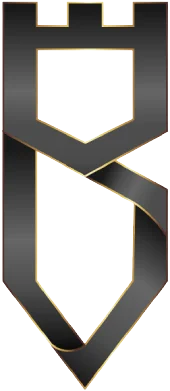In today’s digital age, users expect applications to work seamlessly across all platforms, from desktops to mobile devices. As a result, cross-platform development has become a crucial aspect of app development, enabling businesses to reach a wider audience and provide a consistent user experience.
However, building apps that work everywhere is not without its challenges. From choosing the right framework to designing a responsive UI and integrating backend services, cross-platform development requires careful consideration and planning.
In this article, we’ll explore the key aspects of cross-platform development for web and mobile and provide tips on how to build apps that work everywhere.
Choosing the Best Cross-Platform Framework
When it comes to cross-platform development, choosing the right framework can make a significant difference in your project’s success. There are many cross-platform frameworks available such as React Native, Xamarin, and Flutter, that allow developers to write code once and use it across multiple platforms.
React Native is a popular framework for building cross-platform mobile apps, using JavaScript and React. It offers a wide range of pre-built components, allowing developers to build apps quickly and efficiently.
Xamarin, on the other hand, is a framework that uses C# and .NET to create cross-platform applications. It provides a high degree of code sharing across platforms and access to native APIs.
Flutter is a relatively new framework that has been gaining popularity lately. It uses the Dart programming language and offers a wide range of customisable widgets that allow developers to create highly interactive and visually appealing apps.
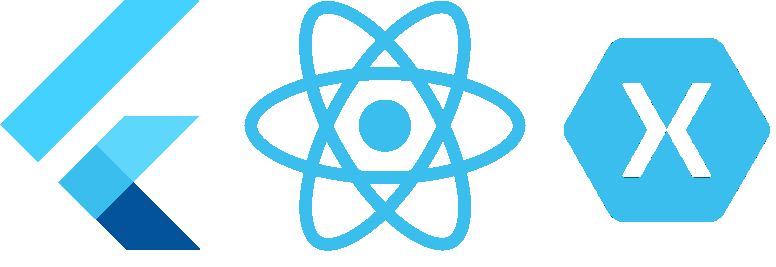
When choosing a framework it, is important to evaluate your project’s specific requirements and your team’s expertise before selecting a framework.
- First, consider the type of application you want to build. Some frameworks are better suited for specific types of applications, such as gaming or e-commerce. For example, Unity is a popular framework for building games, while React Native is well-suited for building social media apps.
- Next, evaluate your development team’s skillset. Some frameworks may require expertise in specific programming languages, such as C# or JavaScript. If your team is proficient in a particular language, it may be more efficient to select a framework that aligns with their skillset.
- Finally, consider the platforms you want to target. Some frameworks may be better suited for specific platforms, such as iOS or Android. For example, Xamarin is known for its excellent support for building applications for iOS and Android.
Remember, each framework has its own strengths and weaknesses, so it’s important to select the one that best suits your needs.
It’s also a good idea to research the community support for each framework, as well as its documentation and ease of use. If you carefully evaluate your project’s specific requirements and your team’s expertise, you can choose the best cross-platform framework for your application.
Tips for Creating Beautiful UIs on Web and Mobile
When developing cross-platform applications, creating a stunning and user-friendly interface is critical. Here are some tips for creating UIs that excel on both web and mobile devices:
Design with responsiveness in mind
With the wide range of screen sizes and resolutions, it’s crucial to design with responsiveness in mind. This means designing a UI that adapts to different screen sizes and orientations, ensuring that users can access and navigate the application seamlessly, regardless of the device they’re using.
Simplify the interface
On mobile devices, space is limited, and cluttered interfaces can be overwhelming. To create an elegant and user-friendly UI, it’s crucial to simplify the interface and prioritise essential elements. Keep the layout clean and uncluttered, and use whitespace effectively to create visual hierarchy.
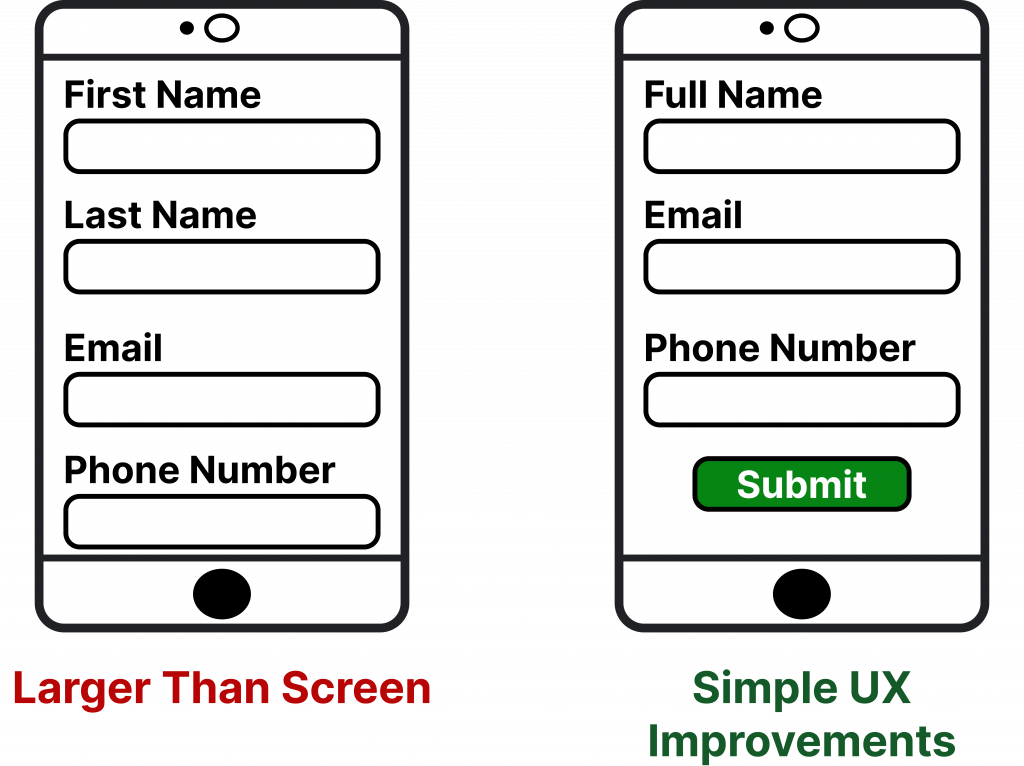
Use intuitive navigation
Navigation is critical for users to move through an application, and it’s essential to ensure that it’s intuitive and easy to use. Use familiar icons, labels, and gestures to guide users through the application.
Maintain consistent branding
Consistent branding is fundamental for any application, and it’s particularly important for cross-platform applications. Use consistent typography, colour palettes, and iconography across all platforms to create a cohesive and recognisable brand identity.
Test and iterate
UI design is an iterative process, and it’s crucial to test and refine the design continually. Seek feedback from users and make changes as necessary to ensure that the UI is meeting the needs of your target audience.
By following this, you can create UIs that not only look stunning but are also highly functional and user-friendly, ensuring the success of your cross-platform application.
How to Access Platform-Specific Functionality
Cross-platform development is all about building apps that can work seamlessly across multiple platforms, including web, mobile, and desktop. But what happens when you need to access platform-specific functionality, like the camera, GPS, or sensors?
Here are some tips on how to access platform-specific functionality in your cross-platform app:
Use platform-specific APIs
Each platform provides its own set of APIs that allow developers to access platform-specific functionality. For example, iOS provides APIs for features such as Siri integration and Touch ID authentication, while Android provides APIs for features such as Google Maps integration and NFC communication.
Utilise plugins
Cross-platform frameworks such as React Native and Xamarin provide plugins that allow developers to access platform-specific functionality without having to write platform-specific code. These plugins can range from simple features such as camera access to more complex features such as integrating with third-party services.
Use conditional code
When accessing platform-specific functionality, it’s important to write conditional code that only executes on the specific platform the application is running on. This ensures that the application only uses functionality that is available on that platform and avoids any potential errors.
Test on multiple devices
It’s essential to test the application on multiple devices and platforms to ensure that the platform-specific functionality works as expected. Testing on a variety of devices and platforms can help uncover any potential issues and ensure a seamless user experience.
Keep up-to-date with platform changes
Platforms are constantly evolving, and it’s important to keep up-to-date with any changes or updates that may affect the platform-specific functionality in your application. Regularly checking for updates and changes can help ensure that the application continues to function correctly on each platform.
Remember, when accessing platform-specific functionality, it’s essential to test your app on different platforms and devices to ensure it works as expected.
The Importance of Rigorous Testing in Cross-Platform Development
With so many variables to consider, testing can be a challenging and time-consuming task. Fortunately, there are several tools and best practices you can use to make the testing process more efficient and effective.
In this section, we’ll explore some of these tips and tools to help you ensure rigorous testing in your cross-platform development.
Use automation tools
Automation tools such as Appium, TestComplete, and Xamarin Test Cloud can help you test your app across multiple platforms and devices simultaneously. These tools can help you save time and resources, as well as ensure that your app works as intended.
Test on real devices
While simulators and emulators are useful for testing, it’s essential to test on real devices to ensure that your app works correctly. Testing on real devices can help you identify and address issues such as device compatibility, network conditions, and performance.
Use cloud testing services
Cloud testing services such as AWS Device Farm and BrowserStack can help you test your app on various platforms and devices without having to invest in a large collection of physical devices. These services can help you save time and resources, and provide you with comprehensive testing reports.
Create test cases
Creating test cases can help you guarantee that all aspects of your app are tested thoroughly. Test cases can help you identify potential issues and ensure that all functionalities of your app work correctly.
Consider beta testing
Beta testing can help you get feedback from real users and identify potential issues before launching your app. You can use beta testing platforms such as TestFlight and Google Play Console to distribute your app to a selected group of users and collect feedback.
Rigorous testing is essential for ensuring the success of your cross-platform development project. Using the tools and tips mentioned above, you can get your app working as intended on all platforms and devices, and meet the quality standards that your users expect.
Tips for Maximising Performance on All Platforms
Maximising your app’s performance is essential to give a positive user experience when creating a successful app. Here are some tips and strategies that can help you achieve optimal performance on all platforms.
Keep the codebase optimised
One of the most important things you can do to maximise performance on all platforms is to keep your codebase optimised. This means using efficient algorithms, minimising redundant code, and optimising data structures. By reducing the amount of work your app has to do, you can ensure that it runs smoothly on all platforms.
Use native components when possible
Whenever possible, use native components for each platform. This means using the built-in UI components, widgets, and libraries provided by the platform. Native components are optimised for the platform they run on, which means that they are faster and more efficient than cross-platform alternatives.
Optimise graphics and animations
Graphics and animations can have a significant impact on performance. To maximise performance, it’s important to use optimised graphics and animations that are tailored to the platform you’re targeting. This means using vector graphics instead of raster graphics whenever possible, and minimising the number of animations and effects used in your app.
Profile your app
Profiling your app is a critical step in identifying performance bottlenecks. By profiling your app, you can identify which parts of your code are taking the most time to execute and optimise them. There are many profiling tools available for different platforms, such as Xcode’s Instruments for iOS and Android Profiler for Android.
Use caching and lazy loading
Caching and lazy loading can significantly improve performance by reducing the amount of data your app has to load at once. By caching frequently accessed data and lazy-loading data that is less frequently accessed, you can minimize the amount of work your app has to do and improve performance.
Optimise network requests
Network requests can be a significant source of performance issues. To optimise network requests, you should minimise the number of requests your app makes, use efficient data formats such as JSON, and compress data whenever possible. You should also handle errors gracefully and provide feedback to the user when requests fail.
Focusing on these aspects, you can ensure that your cross-platform app runs smoothly and efficiently on all platforms. Remember to test your app thoroughly on different devices and platforms to ensure that it meets the performance expectations of your users.
How to Manage Code Maintenance Across Multiple Platforms
Developing applications for multiple platforms is no longer optional, but a requirement for modern software development. However, managing code maintenance across different platforms can be a daunting task.
Not only do you need to make sure that your application is functional on each platform, but you also need to keep track of changes, updates, and bugs across multiple codebases.
Here are some tips for managing code maintenance across multiple platforms:
Use a version control system
Version control systems (VCS) are essential tools for managing code across multiple platforms. They allow developers to track changes to the codebase and collaborate with other team members. Some popular VCS include Git, SVN, and Mercurial.
Keep code modular
By breaking down your code into modular components, you can make it easier to manage across multiple platforms. You can reuse these components across different platforms, reducing the amount of duplicated code and minimising the time and effort required for maintenance.
Use platform-agnostic libraries
Using platform-agnostic libraries, such as jQuery or React Native, can help reduce the amount of platform-specific code you need to maintain. These libraries provide a set of pre-built tools and components that work across multiple platforms, allowing you to focus on the unique features of each platform.
Develop a shared codebase
One way to reduce code maintenance across multiple platforms is to create a shared codebase. This involves developing a single codebase that can be used across multiple platforms. This approach can reduce the amount of duplicated code and minimise the time and effort required for maintenance.
Use automated testing tools
Automated testing tools, such as Selenium or Appium, can help make certain that your code works across multiple platforms. These tools allow you to create and run tests that simulate user interactions on different platforms, identifying any issues before they become critical problems.
Tips for Integrating Backend Services in Cross-Platform Development
Integrating backend services is a critical aspect of cross-platform development that can help you create powerful and efficient applications. It can also be a challenging task, as different platforms have different requirements and restrictions.
In this section, we will provide some tips and strategies for seamlessly integrating backend services in your cross-platform development project.
Use a backend-as-a-service (BaaS) provider
BaaS providers offer ready-made backend services, such as data storage, user management, and push notifications, that can be easily integrated into your cross-platform app. This can save you time and resources, as you won’t have to build and maintain your own backend infrastructure.
Choose a cross-platform development framework with good backend integration
When selecting a cross-platform development framework, consider how well it integrates with backend services. Some frameworks, such as React Native and Xamarin, have strong support for integrating with backend services.
Use a RESTful API
A RESTful API provides a standard interface for communicating with your backend services. This can make it easier to integrate your backend services with your cross-platform app, as you won’t have to deal with platform-specific APIs.
Implement caching and offline support
Caching and offline support can help improve the performance and reliability of your cross-platform app. By caching data locally, your app can reduce the number of requests it makes to the backend, resulting in faster load times and lower data usage. Implementing offline support can also help ensure that your app continues to function even when the user is offline.
Test your backend integration thoroughly
Testing is required to verify that your backend services are integrated seamlessly with your cross-platform app. Thoroughly test all backend functionality, including data storage, user management, and push notifications, to ensure that it works as expected on all platforms and devices.
We covered a range of topics related to cross-platform development, from accessing platform-specific functionality to seamlessly integrating backend services.
Don’t forget to keep these tips and best practices in mind as you embark on your cross-platform development journey.
Remember, with the right tools and strategies, you can create amazing apps that work flawlessly across multiple platforms and devices. Thanks for reading!