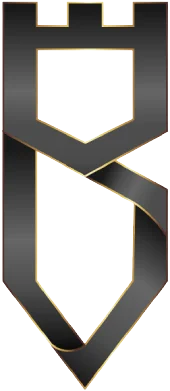Whether you’re selling products or offering services, you’ve probably thought about creating a small business website.
A website consolidates all your business activities in one accessible location. This accessibility simplifies the process for potential customers to explore what you offer, make purchases, or get in touch for further inquiries.
Instead of relying on multiple platforms to handle different business functions, a website integrates these functionalities, providing a streamlined experience for both the business owner and the customer.
When customers look for products or services online, having a well-designed website ensures that your business shows up in search results, making it easier for potential customers to find you.
A professional website enhances your business’s credibility. In a survey, a majority of consumers reported that they trust a business more if it has a website. This trust is essential, not just for online transactions but also for attracting foot traffic to brick-and-mortar locations.
A credible website often serves as the first point of contact between your business and potential customers, setting the tone for their entire experience with your brand.

Planning Your Website
Defining the Website’s Purpose
First, it’s important to define what your website aims to achieve. This purpose will guide all your other decisions, from design to functionality. Common types of websites include:
- E-commerce: For selling products directly through the website. It requires features like shopping carts, product catalogues, and payment processing.
- Portfolio: To showcase work and attract potential clients or employers. This is popular among artists, designers, and freelancers.
- Informational: To provide information about a company, organisation, or individual. These sites often include about pages, contact information, and blogs.
Understanding the primary goal of your website helps in choosing the right tools and design elements that align with your objectives.
Identifying the Target Audience
You need to know who your website is aimed at. Your target audience influences every aspect of your website, from the design to the complexity of your content. Consider these factors:
- Demographics and Interests: Age, gender, interests, and profession of your audience can determine the visual style and complexity of information you present.
- User Needs: What are the primary needs of your audience? For example, if you’re targeting busy professionals, they might prefer a streamlined site with efficient navigation and quick access to contact information or purchase options.
- Technology Usage: Younger audiences or tech-savvy groups might expect interactive features and mobile optimisation, while an older demographic might appreciate simpler, more straightforward navigation.

Creating a Sitemap and Planning the User Journey
A sitemap is a blueprint of your website’s structure. It outlines all the main pages and subpages, showing how they are connected. Here’s how to develop a sitemap:
- List Main Pages: Start with the primary pages that align with your website’s goals, such as Home, About, Services/Product, Blog, and Contact.
- Add Sub-Pages: Under each main page, list out sub-pages that provide more detailed information.
- Organise Logically: Arrange these pages in a way that makes sense for someone unfamiliar with your brand, prioritising user-friendly navigation.
Planning the user journey involves imagining how visitors will interact with your website from their initial visit to the desired action, like making a purchase or contacting you.
- Entry Points: Where are users likely to enter your site? It could be the homepage, a blog post, or a product page.
- Navigation: Ensure that users can navigate to their desired information with ease. Avoid deep menus, and consider a search function for complex sites.
- Conversion Points: These are areas where you prompt the user to take action, like signup forms, contact us buttons, or checkout pages. Make these obvious and easy to use.
Choosing the Right Tools and Platform
Finding the right platform and tools can be tricky, but it’s necessary for building a website that looks professional and functions seamlessly.
Whether you opt for a website builder or decide on custom development depends largely on your specific needs, skills, budget, and the degree of customisation required.
Different Website Building Platforms
Several popular website builders cater to various needs, from simple blogs to e-commerce sites. Here’s a look at some of the top platforms:
- WordPress: Highly customisable and scalable, WordPress is a content management system (CMS) that powers a significant portion of the internet. It’s ideal for users looking for flexibility and control, with thousands of plugins and themes. However, it might require a bit of a learning curve and ongoing maintenance.
- Squarespace: Known for its user-friendly design templates, Squarespace is a great choice for creatives and small businesses that need a visually appealing site without a lot of backend function. It’s simpler to use than WordPress but offers less customisation.
- Wix: Wix provides a drag-and-drop interface that makes it incredibly user-friendly for beginners. It offers a lot of creative control in designing pages without needing to know code, but it can be less robust than WordPress in terms of scalability and customisation.
Each platform has its strengths and weaknesses, so the choice depends on your specific requirements such as the level of customisation needed, your technical confidence, and your budget.
Hosting Solutions and Domain Registration
Hosting Solutions: Choosing the right host is critical for website performance and security. Look for uptime guarantees, support, scalability, and security features. You want somewhere which offers various plans based on the size and traffic of your website.
Domain Registration: Your domain name is your website’s identity on the web, so choosing a memorable and relevant domain name is crucial. Look for domain registrars with good reputations, reasonable prices, and strong customer support. Many developers offer free domain registration.
Creating Content for Your Website
Creating effective content for your website is pivotal not just for engaging visitors but also for driving conversions and enhancing brand reputation. Here’s how you can develop content that is both compelling and effective in achieving your business goals:
Understand Your Audience
Before you begin writing, it’s crucial to know who you are writing for. Create audience personas to understand their needs, preferences, and challenges. This helps in tailoring content that addresses their specific concerns or interests.
Provide Value
Your content should offer something valuable to the reader, whether it’s practical advice, in-depth information, or solutions to problems. Think about what sets your product or service apart and how it can help your audience.
Engage with Storytelling
People love stories. Weave your factual information into narratives that speak to the experiences, needs, or interests of your audience. Stories can make your brand more relatable and memorable.
Use a Clear Structure
Organise your content with headings, subheadings, bullets, and numbered lists to make it easy to read and scan. A well-structured article or page helps keep the reader engaged and allows them to quickly find the information they need.
Launching and Maintaining Your Website
Launching and maintaining a website requires careful attention to detail and ongoing effort to ensure the site remains secure, functional, and optimised.
Before officially launching your website, make sure to conduct thorough testing to ensure everything works as expected. This testing should include:
Responsiveness Across Devices
Check how your site looks and functions on various devices, including desktops, tablets, and smartphones. This ensures that all users have a positive experience regardless of their device type.
Browser Compatibility
Test your website on different web browsers (like Chrome, Firefox, Safari, and Edge) to ensure it displays correctly across all of them.
Loading Speed
Use tools like Google PageSpeed Insights to analyse and optimise the loading time of your pages. Fast-loading pages improve user experience and are favoured by search engines.
Functionality Tests
Check all forms, CTA buttons, and interactive elements to ensure they work correctly. Make sure that navigation links lead to the correct pages.
SEO Checklist
Ensure that all meta tags, descriptions, and titles are correctly implemented. Check that alt text is added to all images, and that URLs are clean and descriptive.
Accessibility Testing
Verify that your website is accessible to users with disabilities. This includes testing colour contrasts, keyboard navigations, and screen reader compatibility.
Website Maintenance, Security Updates, & Backups
Maintaining your website post-launch is vital for its long-term success and security.
Regular Updates
Keep your website’s software and plugins up to date to protect against vulnerabilities. This includes updating the CMS, themes, and plugins you use.
Security Monitoring
Implement security measures such as SSL certificates, firewalls, and malware scans to protect your website from threats. Consider using security plugins and tools if you are using a CMS like WordPress.
Regular Backups
Set up regular backups to prevent data loss in the event of a hardware failure or a security breach. Ensure these backups are stored in a secure location and are easy to restore.
Uptime Monitoring
Use tools to monitor your website’s uptime. Quick responses to downtime are crucial to maintaining a reliable online presence.
Analysing Website Performance & Making Improvements
After your website is live, it’s important to continuously monitor its performance and make necessary adjustments:
Google Analytics
Install Google Analytics to track website traffic, user behaviour, and other critical metrics. This tool can help you understand which parts of your website attract more visitors and which parts are underperforming.
Conversion Rate Optimization (CRO)
Analyse the paths users take on your site to see where they drop off or convert. Use this information to refine your funnels and improve the user journey.
A/B Testing
Regularly test different versions of your pages to see which designs, headlines, or content work best. Tools like Optimizely or Google Optimise can help with these tests.
Feedback Loops
Encourage feedback from users through surveys or feedback forms. Direct user feedback can provide actionable insights into how you can improve your website.
By following these guidelines, you ensure that your website not only launches successfully but also continues to grow and improve, meeting the needs of your users and supporting your business objectives effectively.